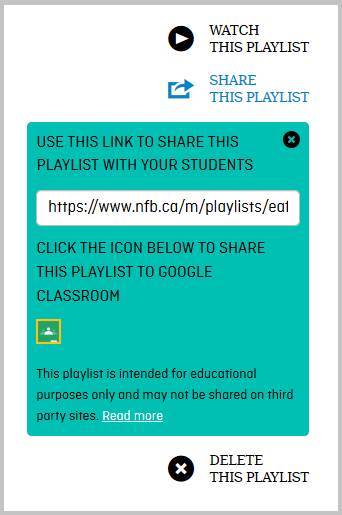You can share with your students a personalized CAMPUS playlist composed of either complete films or chapters you’ve created. Make sure that you are logged in your CAMPUS account.
When you save a playlist, CAMPUS automatically generates a URL that you can copy and send to your students. This URL can be found in the upper right corner of the playlist page, below “Watch this playlist”:
We ask that you only share these URLs on educational platforms (e.g., e-mails to your students; Learning Management Systems; private classroom sharing blogs and sites) and that you refrain from sharing them on third-party sites. For more detailed information about sharing playlists online, please click here.