To access the Media School Digital Storytelling workshop, you must first create an nfb.ca account.
How do I create my nfb.ca account?
Once you’ve signed in to your nfb.ca account, click on EDUCATION in the left side menu bar. Then, click on MEDIA SCHOOL to access the Media School Digital Storytelling workshop’s main page. From this page, you can start a workshop and find general information about this resource.
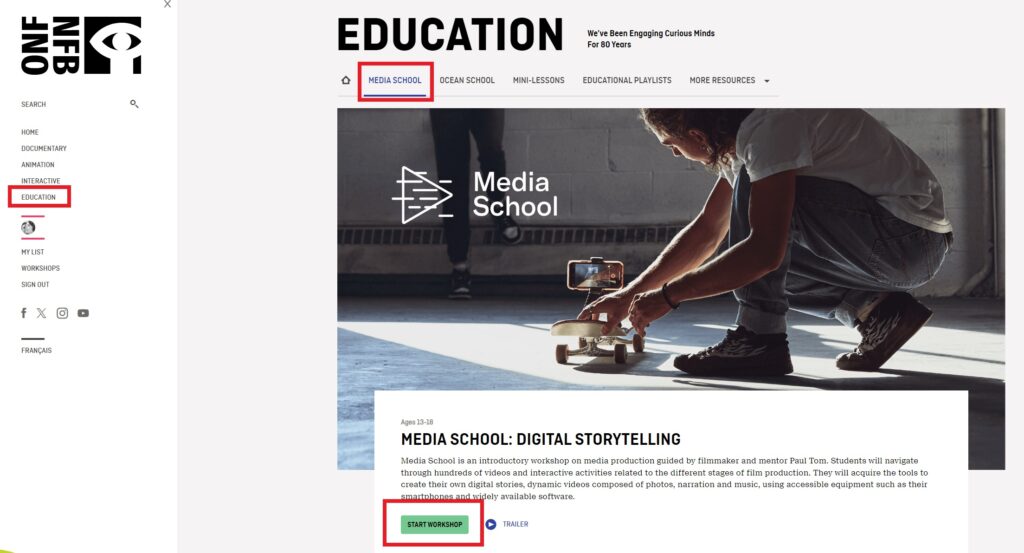
Your progress will be automatically saved to your nfb.ca account. To access a previously started workshop, click WORKSHOPS on the left-hand side navigation bar and click CONTINUE.
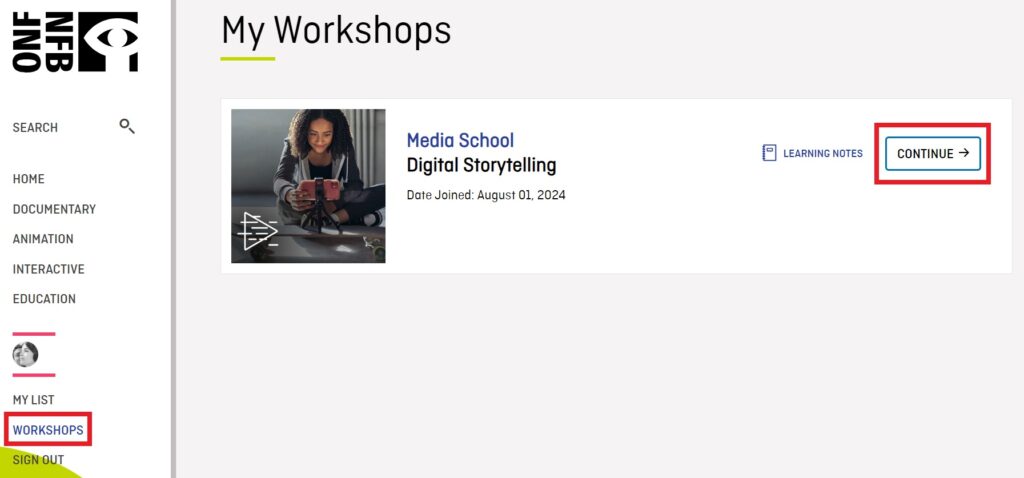
A usage licence is required to use any of the resources available on nfb.ca in a classroom setting. You may already have a usage licence through your school board, your provincial Ministry of Education, or another organization. To find out, please contact us.