No NFB Education film requires privileged access. So it’s no longer necessary to create a thematic list to share films with your students.
To share a film, you can simply send the URL of the film’s page to your students or click on the share buttons located below the video player, on the right side of the screen.
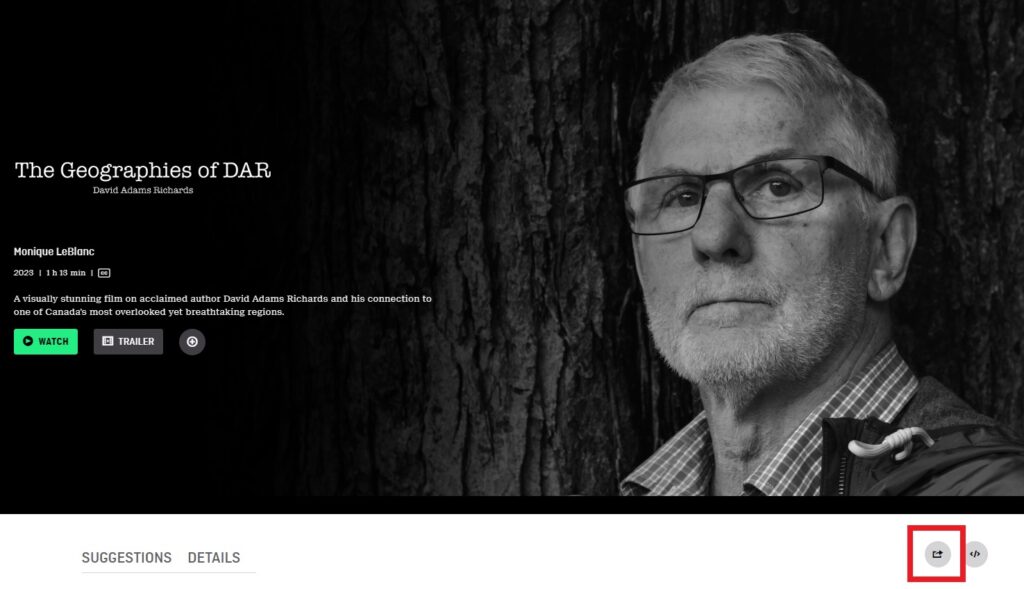
If several films are part of your course, you can suggest that your students create an NFB.ca account to add them to the “My List” section. This will allow them to easily retrieve the films.
Please note that a usage licence is required to use any of the resources available on nfb.ca in a classroom setting. You may already have a usage licence through your school board, your provincial Ministry of Education, or another organization. To find out, please contact us.